My solution is to create a contact just before my bus stop and set a reminder to alert me when I've reached that spot. It's a 2-step process, but it's fairly easy:
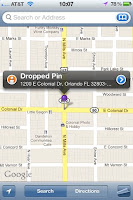 Step 1: Create a contact a mile or so before your stop
Step 1: Create a contact a mile or so before your stop- Open the Maps app and drop a pin by touching and holding in one spot until the pin drops.
- Touch the right arrow and select "Add to Contacts"
- Name your new contact something easy. I called mine "Mills and 50"
When you get on the bus, simply tell Siri to wake you up when you reach your contact. I just have to say "Remind me to wake up when I reach Mills and 50". If you're on an iPhone 4, just open the Reminders app and add a reminder manually.
That's it! Get some rest without worrying about missing your stop!

